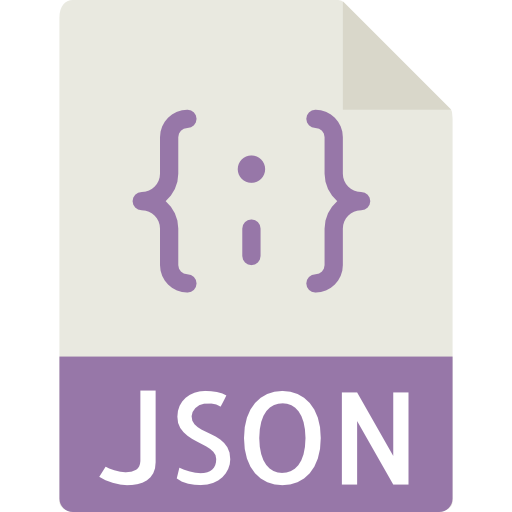SQL Formatter
The Online SQL Formatter helps to format the SQL query or statements to more readable and understandable manner.
It also validates input data before serialization. If input is not a proper SQL statement,
then formatter will throw error, at what line of statement input data is wrong.
There are various functionalities supported by SQL Formatter, those are:
- It supports custom indentation level of values and based on user need it can be provided as options.
- It has a separate Options/Setting screen which allows to customize formatting result based on need. eFormatter loads with default options as per standard.
- Supports live preview, which means no need to perform any additional button click or submit form to see result.
- Allows to copy Output result to clipboard memory, so that Serialized result can be copy as plain text and save using any text editor as per need.
- Support functionality to upload a file with .sql extension and download formatted result as SQL file.
- SQL Formatter supports many options to format different type of statements:
-
- Indent Value: allows to defined spacing before each line or statements
- No of Columns Per Row: allows to give number of character columns for each line of formatted result
- No of Line Breaks per Statement: allows to set number of line breaks for each individual statements available in the given input or file.
- No of Line Breaks per Clause: allows to set number of line breaks for each SQL Clause available in the given input or file.
- Expand COMMA Separated: allows to expand comma separated statement to new line.
-
- Comma after line: allows to format comma at starting or ending of each statement or line if Expand COMMA Separated set to true.
- Allow SPACE after Comma: allows to set space before or after comma in the statement if Expand COMMA Separated set to true.
- Expand BOOLEAN Expression: allows to expand each conditionals statement into new line.
- Expand CASE Statement: allows to expand each Case statements and sub conditions into new line.
- Expand BETWEEN Statement: allows to expand each Between statements into new line.
- Expand IN Statement: allows to expand each IN statements into new line.
- Expand JOIN ON Section: allows to expand each Join statements into new line.
- Uppercase Keywords: allows to format all SQL keywords into upper case letter.
- Enable Coloring: allows to format each key words, methods and expressions in colourful way for better representation.
- Enable Keyword Standardization: allows to set all key words as SQL standard only.
- Is Minification: allows to minify, if this option set to true then all other above options will be ignored by tool.
-
- Minify Preserve Comments: allows to preserve commented statements as it is there in given input. This option applicable only if Minification set to true.
Try now